Introduction to Hooks
React Hooks is a functionality added in React 16.8, that allow you use state and another React features in function components, something than before was exclusive of class components.
1. Why use React Hooks?
In React documentation we can find the advantages, basically Hooks allow you:
- Reuse stateful logic without changing your component hierarchy. This makes it easy to share Hooks among many components or with the community.
- Split one component into smaller functions based on what pieces are related, rather than forcing a split based on lifecycle methods.
- Use more of React’s features without classes.
With React hooks, we can reproduce the behavior we’re used to in “component classes” in functional components:
| Class Component | Functional component with Hooks |
|---|---|
Maintain state |
Component state uses the useState() hook |
Use lifecycle methods like componentDidMount() and componentDidUpdate() |
Use the useEffect() hook. |
Access context (by setting contextType) |
Static contextType uses the useContext() hook. |
2. What are React Hooks?
Hooks are functions with names starting with use , that let you “hook into” React state and lifecycle features from function components. Hooks don’t work inside classes.
Function components in React look like this:
const App = () => {
// You can use Hooks here!
return <div />
}
Or this:
function App() {
// You can use Hooks here!
return <div />;
}
React provides a built-in hooks :
Basic Hooks
- useState
- useEffect
- useContext
Additional Hooks
- useReducer
- useCallback
- useMemo
- useRef
- useImperativeHandle
- useLayoutEffect
- useDebugValue
But the most important is that you can also create your own Hooks to reuse stateful behavior between different components.
3. useState and useEffect
We are going to focus in the most basic hooks: useState and useEffect
For that, we are going to build a simple app that ask you your mood today and give you a message according with your mood.
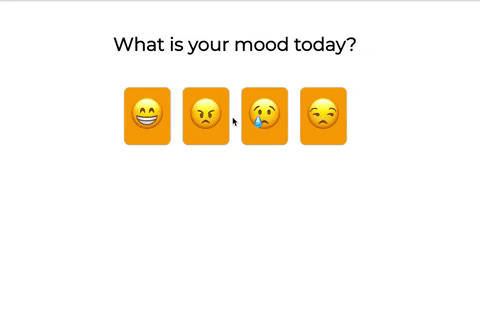
useState
useState is a Hook, that we call it inside a function component to add some local state to it.
For use it, first we need to import the useState Hook from React:
import React, { useState } from 'react';
function App () {
const [ mood, setMood] = useState("happy");
}
It is basically a function, where the only argument is the initial state and that returns an array. This array contains the current state value and a function that lets you update it.
In our example, we are initializing mood with “happy”
You can use more than once in a single component. The array destructuring syntax let us give different names to the state variables we declared by calling useState.
function App () {
const [ mood, setMood] = useState("happy");
const [ message, setMessage] = useState("Share your joy with others 💃 🎉🕺");
}
Now, for read the state, we use mood and message:
<p> {message}</p>
And for updating state, we use setMood and setMessage:
setMood('Sad');
setMessage(“"Listen to your favorite song 🎧 🎼");
In our App, we are going to write a function handleMood, that is going to be triggered when the user makes click in the emoticon button, and then our mood is going to be updated it according to moods data.
const moods = [{mood: "happy", message: "Share your joy with others 💃🎉🕺", emoticon: "😁"},
{mood: "angry", message:"Relax...just breathe 🧘🏽♀️🧘🏻♂️", emoticon: "😠"},
{mood: "sad", message:"Listen to your favorite song 🎧 🎼", emoticon: "😢"},
{mood:"bored", message: "Read a book, Go for a walk 🏃🏻♀️📕 📖", emoticon: "😒"}]
const handleMood = (e) =>{
setMood(e.target.value);
}
The state update using the updater provided by useState hook is asynchronous, and will not immediately reflect and update but will trigger a re-render. If we want to perform an action on state update, we need to use the useEffect hook, much like using componentDidUpdate in class components. And that is what we need in our app, when the user click in his mood, immediately show him the according message.
useEffect
useEffect let us perform side effect. It’s a function that accept an anonymous function as a first argument :
useEffect(effect-function)
Using this hook, we are telling to React that our component need to do something after render. React will remember the function we passed (“effect-function”), and call it later after performing the DOM updates. We need to place our action in the useEffect function
useEffect(() => {
setMessage(moods.filter( item => item.mood === mood)[0].message)
});
By default useEffect will be called on every render, but we can pass a second argument that is the array of values that the effect depends on in function components. Then we will only re-run the effect when one of those values changes.
If we pass an empty array as the second argument, that is us telling React that we only want to call this effect when the component is mounted.
useEffect( effect-function, [])
In our case , we need to set the message only when the mood change
useEffect(() => {
setMessage(moods.filter( item => item.mood === mood)[0].message)
}, [mood]);
Here is finally our function component App:
function App () {
const [ mood, setMood] = useState("");
const [ message, setMessage] = useState("");
const moods = [
{mood:"happy", message: "Share your joy with others 💃 🎉🕺", emoticon: "😁"},
{mood:"angry", message:"Relax...just breathe 🧘🏽♀️🧘🏻♂️", emoticon: "😠"},
{mood:"sad", message:"Listen to your favorite song 🎧 🎼", emoticon: "😢" },
{mood:"bored", message: "Read a book, Go for a walk 🏃🏻♀️📕 📖", emoticon: "😒"}]
const handleMood = (e) =>{
setMood(e.target.value);
}
useEffect(() => {
if (mood.length > 0) {
setMessage(moods.filter( item => item.mood === mood)[0].message)
}
}, [mood]);
return(
<div>
<h1>What is your mood today?</h1>
<div>
{moods.map( item =>
<button onClick={handleMood} value={item.mood} className="mood">{item.emoticon} </button>
)}
</div>
<p> {message} </p>
</div>
)
}
I hope this introduction to hooks can be useful for you
Posted by Ana Mafla on 2019-05-1